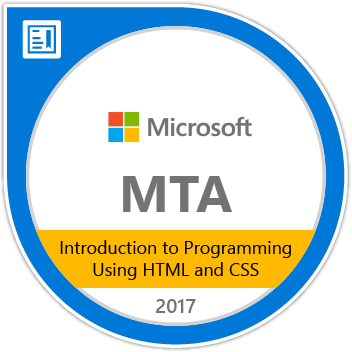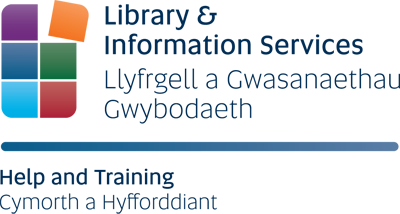|
Two new courses on the fundamentals of web design and Microsoft Outlook, join the ever-popular Microsoft Office Specialist Excel and PowerPoint courses on the autumn IT training schedule.
 |
|
Two new courses on the fundamentals of web design and Microsoft Outlook, join the ever-popular Microsoft Office Specialist Excel and PowerPoint courses on the autumn IT training schedule.
All four courses lead to official Microsoft qualifications, with both the training and certification provided by Library & Information Services, for free, to students and staff.
The Microsoft Technology Associate (MTA) and Microsoft Office Specialist (MOS) certification programmes are recognised globally as a way of proving expertise in digital skills that employers seek. At Cardiff Met we have combined the Microsoft qualifications with bespoke training to provide high quality, relevant training that offers a flexible approach to learning.
Read on for a summary of the courses, or visit the IT Training website for full details and to sign-up. |
|
|
The new MTA Web Design Fundamentals course develops the skills you need to create, edit and style web pages. On completion of the course, you will be confident in the fundamentals of two key web technologies: HTML and CSS.
Whether you are looking to create your own website; perhaps a blog or a personal portfolio site, or if you are preparing yourself for employment by developing relevant digital capabilities, this course will give you the knowledge and skills you need. And you’ll have fun doing it!
The course leads to the Microsoft Technology Associate: Introduction to Programming Using HTML and CSS qualification. This official certification from Microsoft provides proof to employers that you are proficient in the fundamentals of front-end web design, a skill employers value. |
|
|
|
Our Microsoft Office Specialist family of courses develops and proves expertise in Office software. The courses provide comprehensive training on key features of Office applications and develop skills that you need not only for your studies, but also for employment. You will be able to prove those skills to employers by gaining a Microsoft Office Specialist qualification. |
|
|
Microsoft Office Specialist Outlook is a new course that is designed to help you process your email, calendar and to-do list in a professional context.
Almost everyone knows the basics of email, but graduates who join the workforce are frequently unfamiliar with how communications software works in a corporate environment. This course explores how Outlook, the world’s most popular desktop email client, can be used to efficiently process work-based communication.
The course focuses on useful, but underutilised tools, such as Flags and Tags, Quick Steps and Search Folders that can help you to be significantly more productive when using Outlook. |
|
|
|
|
Microsoft Office Specialist Excel - learn how to analyse, manipulate and present data effectively in Excel. The course will give you the skills you need to master the principle features of Excel.
Microsoft Excel is one of the terms that features most in job adverts, as the spreadsheet software is both ubiquitous and powerful. This course covers the full gamut of Excel features, from the basics, such as organising and formatting your spreadsheet, through to advanced functions that can be used to analyse your data.
|
|
|
|
|
Microsoft Office Specialist PowerPoint – this course explores the design principles and technical skills that are required to create great looking slides that complement your presentations.
PowerPoint is synonymous with “presentation”, but it takes technical skills and knowledge of visual design to create a good visual aid. The course explores both topics in depth, enabling you to effectively communicate your ideas. |
|
|
|
Not convinced yet? Here are some comments from students and staff who have completed a MOS certification:
“I learned so many useful things - I always knew Excel was a powerful tool but being self-taught only knew the basics - I have used much of what I learned in my job”
“Very handy to have this opportunity available considering presentations and creating PowerPoint are part of the assessments on my course. Thanks”
“The e-learning I found to be key in applying the course material. I think the two worked well together: attending the sessions and completing the e-learning offered flexibility to the learning” |
|
|
All our Microsoft courses are structured in a similar way. They are comprised of:
- An initial Induction and Key Concept session – these sessions explain the structure of the course, the resources available, and set you off on your learning journey by exploring a key concept. Multiple induction sessions for each course are scheduled for Fresher’s week and the first two weeks of term.
- Comprehensive e-learning and practice projects – our bespoke e-lessons deliver the course material in an effective and engaging way. Plenty of practice exercises are included to keep you active.
- Additional Key Concept sessions – the e-lessons cover all the course material, but these optional face-to-face training sessions are an opportunity to explore principle features in detail and get help from the course team.
- A final exam – a computer-based exam assesses what you have learnt. Don’t worry, mock exam workshops and GMetrix practice software are available prior to the exam to help you prepare.
Upon passing a Microsoft exam you will receive a physical and digital certificate, and a digital badge that can be shared with employers (e.g. through LinkedIn) and others, providing a modern way to verify your achievement.
For full course details and to sign-up, visit the IT Training website: ittraining.cardiffmet.ac.uk
PS: this is just half of the IT training schedule for the Autumn term. Keep an eye out for the next announcement that will include details of more new courses and certifications and exciting opportunities to develop your digital skills through a training programme provided by Facebook. |
|
 600.jpg) |
|
Mae dau gwrs newydd ar hanfodion dylunio gwefannau a Microsoft Outlook yn ymuno â chyrsiau poblogaidd Microsoft Office Specialist Excel a PowerPoint yn ystod calendr hyfforddiant TG yr hydref.
Mae'r pedwar cwrs yn arwain at gymwysterau Microsoft swyddogol, a chaiff yr hyfforddiant a'r ardystiad eu darparu gan Wasanaethau Llyfrgell a Gwybodaeth, am ddim, i fyfyrwyr a staff.
Caiff rhaglenni ardystio Microsoft Technology Associate (MTA) a Microsoft Office Specialist eu cydnabod yn fyd-eang fel ffordd o ddangos arbenigedd yn y sgiliau digidol y mae cyflogwyr yn chwilio amdanynt. Ym Met Caerdydd, rydym wedi cyfuno cymwysterau Microsoft â hyfforddiant pwrpasol i ddarparu hyfforddiant perthnasol o ansawdd uchel sy'n cynnig dull hyblyg o ddysgu.
Darllenwch fwy i gael crynodeb o'r cyrsiau, neu ewch i wefan Hyfforddiant TG i gael y manylion llawn a chofrestru ar eu cyfer.
|
|
|
Mae'r cwrs newydd MTA Hanfodion Dylunio Gwefannau yn datblygu'r sgiliau sydd eu hangen arnoch i greu, golygu a dylunio tudalennau gwe. Ar ôl cwblhau'r cwrs, byddwch yn hyderus yn hanfodion dwy dechnoleg gwe allweddol: HTML a CSS.
P'un a ydych yn ystyried creu eich gwefan eich hun; neu flog neu wefan hyd yn oed ar gyfer portffolio personol, neu os ydych yn paratoi eich hun ar gyfer cyflogaeth drwy ddatblygu'r galluoedd digidol perthnasol, bydd y cwrs hwn yn rhoi'r wybodaeth a'r sgiliau sydd eu hangen arnoch. A chewch hwyl hefyd!
Mae'r cwrs hwn yn arwain at gymhwyster Microsoft Technology Associate: Introduction to Programming Using HTML and CSS. Mae'r ardystiad swyddogol hwn gan Microsoft yn dystiolaeth i gyflogwyr eich bod yn gallu defnyddio hanfodion dylunio gwefannau pen blaen, sy'n sgil a werthfawrogir gan gyflogwyr. |
|
|
|
Mae ein cyfres o gyrsiau Microsoft Office Specialist yn datblygu ac yn dangos arbenigedd mewn meddalwedd Office. Mae'r cyrsiau yn rhoi hyfforddiant cynhwysfawr ar brif nodweddion rhaglenni Office ac yn datblygu'r sgiliau sydd eu hangen arnoch ar gyfer eich astudiaethau, yn ogystal â chyflogaeth. Byddwch yn gallu dangos y sgiliau hynny i gyflogwyr drwy ennill cymhwyster Microsoft Office Specialist. |
|
|
Mae Microsoft Office Specialist Outlook yn gwrs newydd sydd wedi'i ddatblygu i'ch helpu i brosesu eich e-bost, calendr a rhestr o dasgau mewn cyd-destun proffesiynol.
Mae bron pawb yn deall hanfodion y system e-bost, ond yn aml iawn nid yw graddedigion sy'n ymuno â'r gweithlu yn gyfarwydd â defnyddio meddalwedd gyfathrebu mewn cyd-destun corfforaethol. Mae'r cwrs hwn yn archwilio'r modd y gellir defnyddio Outlook, sef cleient e-bost bwrdd gwaith mwyaf poblogaidd y byd, yn effeithlon i brosesu gohebiaeth sy'n seiliedig ar waith.
Mae'r cwrs yn canolbwyntio ar adnoddau defnyddiol nad ydynt yn cael eu defnyddio'n ddigon aml, megis Fflagiau a Thagiau, Camau Cyflym a Ffolderi Chwilio a all eich helpu i fod yn fwy cynhyrchiol wrth ddefnyddio Outlook. |
|
|
|
|
Dysgwch sut i ddadansoddi, trin a chyflwyno data yn effeithiol yn Excel ar gwrs Microsoft Office Specialist Excel. Bydd y cwrs yn rhoi'r sgiliau sydd eu hangen arnoch i feistroli prif nodweddion Excel.
Microsoft Excel yw un o'r termau sy'n ymddangos amlaf mewn hysbysebion swydd, gan fod y feddalwedd taenlenni yn hollbresennol ac yn bwerus. Mae'r cwrs hwn yn cwmpasu holl nodweddion Excel, o'r hanfodion megis trefnu a fformatio eich taenlen, i swyddogaethau mwy datblygedig y gellir eu defnyddio i ddadansoddi eich data. |
|
|
|
|
Microsoft Office Specialist PowerPoint – mae'r cwrs hwn yn archwilio'r egwyddorion dylunio a'r sgiliau technegol sydd eu hangen i greu sleidiau deniadol sy'n cyd-fynd â'ch cyflwyniadau.
Mae PowerPoint yn gyfystyr â "cyflwyniad", ond mae angen sgiliau technegol a gwybodaeth am ddylunio gweledol i greu adnodd cymorth gweledol da. Mae'r cwrs hwn yn archwilio'r ddau destun yn fanwl, i'ch galluogi i gyfathrebu eich syniadau yn effeithiol. |
|
|
|
Ddim yn siŵr o hyd? Dyma rai sylwadau gan fyfyrwyr ac aelodau o staff sydd wedi cwblhau ardystiad MOS:
“Rwyf wedi dysgu cymaint o bethau defnyddiol - roeddwn yn gwybod bod Excel yn adnodd pwerus ond drwy hunan-addysgu, dim ond yr hanfodion roeddwn yn eu gwybod - rwyf wedi defnyddio llawer o'r hyn a ddysgais yn fy swydd”
“Roedd y cyfle hwn yn ddefnyddiol iawn gan fod cyflwyniadau a chreu sleidiau PowerPoint yn rhan o'r asesiadau ar fy nghwrs. Diolch”
“Roedd yr e-ddysgu yn allweddol i ddefnyddio deunydd y cwrs. Gweithiodd y ddau ohonynt yn dda gyda'i gilydd yn fy marn i: roedd y cyfle i fynychu sesiynau a chwblhau'r e-ddysgu yn cynnig hyblygrwydd i'r dysgu” |
|
|
Mae ein holl gyrsiau Microsoft wedi'u strwythuro'n debyg. Maent yn cynnwys y canlynol:
- Sesiwn Sefydlu a Chysyniad Allweddol cychwynnol – mae'r sesiynau hyn yn egluro strwythur y cwrs a'r adnoddau sydd ar gael ac yn nodi dechrau eich taith ddysgu drwy archwilio cysyniad allweddol. Mae nifer o sesiynau sefydlu ar gyfer pob cwrs wedi'u trefnu ar gyfer wythnos y Glas a phythefnos cyntaf y tymor.
- Prosiectau e-ddysgu ac ymarfer cynhwysfawr – mae'r e-wersi pwrpasol yn cyflwyno deunydd y cwrs mewn ffordd effeithiol a diddorol. Maent yn cynnwys nifer o ymarferion i chi eu gwneud.
- Sesiynau Cysyniad Allweddol ychwanegol - mae'r e-wersi yn cwmpasu holl ddeunydd y cwrs, ond mae'r sesiynau hyfforddiant wyneb yn wyneb dewisol hyn yn gyfle i archwilio'r prif nodweddion yn fanwl a chael cymorth gan dîm y cwrs.
- Arholiad terfynol – bydd arholiad ar gyfrifiadur yn asesu'r hyn rydych wedi'i ddysgu. Peidiwch â phoeni, cewch gyfle i gymryd rhan mewn gweithdai arholiadau ffug ac ymarfer defnyddio meddalwedd GMetrix cyn yr arholiad i'ch helpu i baratoi.
Ar ôl llwyddo mewn arholiad Microsoft, byddwch yn derbyn tystysgrif papur a digidol yn ogystal â bathodyn digidol y gallwch ei rannu â chyflogwyr (e.e. drwy LinkedIn) a gwefannau eraill, sy'n ddull modern o ddilysu eich cyflawniad.
I gael manylion llawn am y cwrs ac i gofrestru, ewch i wefan Hyfforddiant TG: ittraining.cardiffmet.ac.uk
Er gwybodaeth: Dim ond hanner calendr hyfforddiant TG yr Hydref sydd wedi'i nodi. Cadwch lygad am y cyhoeddiad nesaf a fydd yn cynnwys manylion am y cyrsiau diweddaraf, tystysgrifau a chyfleoedd cyffrous i ddatblygu eich sgiliau digidol drwy raglen hyfforddiant a ddarperir gan Facebook. |
|
|

 600.jpg)