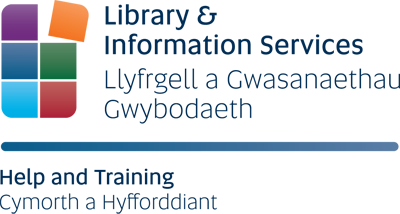|
||||||
|
The Autumn Term IT training schedule for staff is the biggest yet, with more courses, more places and more opportunities for staff to certify their digital skills. Highlights:
Visit the IT Training website for the schedule and to sign-up, or read on for details. |
||||||
|
||||||
|
Successful completion of each SharePoint course leads to a digital badge. A digital badge is a modern way to certify and share your skills. Your badges will be recorded in your staff record of learning and can be integrated into digital CVs (e.g. LinkedIn) as evidence of your digital capabilities. Microsoft Office Specialist (MOS) is a globally renowned Microsoft qualification programme that certifies expertise in Office software. At Cardiff Met we have combined the Microsoft Office Specialist qualification with our bespoke training programme to offer high quality, relevant training that allows you to prove your skills through MOS certification. Our MOS courses blend face-to-face Key Concept sessions, comprehensive e-learning and practice projects to provide all the resources you need to develop and prove crucial digital capabilities. |
||||||
|
||||||
|
||||||
|
||||||
|
Adapt Builder can be used to create engaging, modern e-lessons that look as good on desktop PCs as they do on mobile devices. Adapt e-lessons are gaining in prominence at Cardiff Met and are now being used by Careers, for inductions and training and in academic courses. Click here to see a preview of an Adapt lesson. Our new training course, Engaging E-lessons with Adapt Builder not only explores Adapt Builder fundamentals but also introduces some basic instructional design principles that together can be used to create exciting and effective e-learning. This face-to-face course complements the Learning Pool Academy e-learning course that will be available to all trainees. SharePoint is used to store and manage shared documents, OneDrive for Business is for personal documents. Managing your Personal Documents with OneDrive focuses on how to make the most of OneDrive and covers topics such as accessing OneDrive from anywhere, sharing options, real-time collaboration and version history. Our Preparing Images with Photoshop courses help you prepare images for a range of media – handouts, presentations, websites, social media and more. There are two sessions available, Level 1 and Level 2, we recommend attending both to gain a solid foundation of Photoshop skills. Topics covered include: image sizing, retouching images, layers, selection tools, masks and adjustment layers. Designing Effective Surveys with Qualtrics examines how the powerful, yet intuitive, Qualtrics software can be used to create, distribute and analyse survey data. The two-morning course covers: planning and designing surveys, survey logic, sharing surveys, distributing surveys and reporting tools. Business Objects training is available for staff who use the business intelligence software to report on corporate data, such as data held in the Student System. There are two levels of training scheduled:
For more information, a schedule, resources and sign-up links, please visit the IT Training website http://study.cardiffmet.ac.uk/Help/Training/ |
||||||
|
 600.jpg) |
||||||
|
Rhaglen hyfforddiant TG Tymor yr Hydref i staff ydy'r un mwyaf erioed, gyda rhagor o gyrsiau, mwy o leoedd a mwy o gyfle i staff ardystio eu sgiliau digidol. Dyma'r uchafbwyntiau:
Ewch ar y wefan Hyfforddiant TG - IT Training website i weld y rhaglen ac i neilltuo lle, neu ddarllen y manylion. |
||||||
|
||||||
|
Bydd cwblhau pob un cwrs SharePoint yn llwyddiannus yn arwain i ddyfarnu bathodyn digidol. Mae bathodyn digidol yn ddull modern o ardystio ac i rannu eich sgiliau. Caiff eich bathodynnau eu cofnodi yn eich cofnod o ddysgu staff a gellir eu hintegreiddio o fewn eich CV digidol (e.e. LinkedIn) fel tystiolaeth o'ch galluoedd digidol. Mae cymhwyster 'Microsoft Office Specialist' (MOS) yn rhaglen gymhwyso fyd enwog o eiddo Microsoft sy'n ardystio arbenigedd mewn defnyddio meddalwedd 'Office'. Ym Met Caerdydd rydyn ni wedi cyfuno cymhwyster 'Microsoft Office Specialist' gyda'n rhaglen hyfforddi bwrpasol ein hunain i gynnig hyfforddiant perthnasol, uchel ei hansawdd sy'n caniatáu i chi brofi eich sgiliau drwy ardystiad MOS. Mae ein cyrsiau MOS yn cyfuno sesiynau e-ddysgu cynhwysfawr wyneb yn wyneb 'Key Concept' a phrosiectau ymarfer sy'n cynnig y cyfan o'r adnoddau fyddwch chi eu hangen i ddatblygu a phrofi eich galluoedd digidol. |
||||||
|
||||||
|
||||||
|
||||||
|
Gellir defnyddio 'Adapt Builder' i greu e-wersi deniadol, modern fydd yn edrych cystal ar gyfrifiadur pen-bwrdd ag ydyn nhw ar ddyfeisiadau symudol. Mae e-wersi Adapt yn dod yn fwy amlwg ym Met Caerdydd ac erbyn hyn yn cael eu defnyddio gan yr Adran Gyrfaoedd, ar gyfer rhaglenni sefydlu a hyfforddi ac ar gyrsiau academaidd. Cliciwch yma - click here i weld rhagflas o wers ar Adapt. Nid yn unig mae ein cwrs newydd ar greu e-wersi deniadol Engaging E-lessons with Adapt Builder yn ystyried nodweddion sylfaenol Adapt Builder ond hefyd yn cyflwyno rhai egwyddorion sylfaenol ar ddylunio hyfforddiant y gellir eu defnyddio i greu e-ddysgu cyffrous ac effeithiol. Mae'r cwrs wyneb-yn-wyneb hwn yn atodiad i'r cwrs e-ddysgu yn yr Academi Cyd-Ddysgu (Learning Pool Academy) fydd ar gael i'r holl hyfforddai. Defnyddir 'SharePoint' i storio a rheoli dogfennau sy'n cael eu rhannu, mae 'OneDrive for Business' ar gyfer dogfennau personol. Mae Managing your Personal Documents with OneDrive yn canolbwyntio ar sut i wneud y gorau o'r adnodd 'OneDrive' ac yn trafod pynciau megis cyrchu OneDrive o unrhyw le, opsiynau rhannu, cydweithio mewn amser real a hanes y fersiynau. Mae ein cyrsiau Preparing Images with Photoshop yn eich helpu i ddarparu delweddau ar gyfer amrediad o gyfryngau – taflenni, cyflwyniadau, gwefannau, cyfryngau cymdeithasol a mwy. Mae dwy sesiwn ar gael, Lefel 1 a Lefel 2, a rydyn ni'n argymell y ddwy er mwyn i chi gael sylfaen cadarn o sgiliau Photoshop. Ymhlith y pynciau mae: sefydlu maint y llun, addasu delweddau, haenu, offer dewis, masgio a haenau addasu. Mae'r rhaglen Designing Effective Surveys with Qualtrics yn archwilio sut gellir defnyddio meddalwedd pwerus, ond sythweledol, Qualtrics i greu, dosbarthu a dadansoddi data arolygon. Dyma'r pynciau sy'n cael eu cynnwys yn y ddau fore o gwrs: cynllunio a dylunio arolygon, rhesymeg arolygon, rhannu arolygon, dosbarthu arolygon ac offer riportio. Mae'r hyfforddiant 'Business Objects' ar gael i staff sy'n defnyddio meddalwedd deallusrwydd busnes i riportio data corfforaethol, megis data sy'n cael ei gadw yn y System Myfyrwyr. Mae dwy lefel o hyfforddiant wedi eu trefnu:
Am ragor o wybodaeth, gweld yr amserlen, yr adnoddau a'r dolenni ymuno, ewch ar y wefan Hyfforddi TG http://study.cardiffmet.ac.uk/Help/Training/ |
||||||
|
Library and Information Services | Cardiff Metropolitan University |